In this article, we have discussed the ways using which you can create folders on Spotify to manage your playlists. Being one of the best music services on the market at present, Spotify not only offers an enormous collection of tracks but also has a vast collection of useful features that lets the app dominate over other music streaming services and make it more useful. One of the most prominent examples to support this fact is its ‘folders’ feature that the streaming service offers its users. With the help of this feature, individuals can manage their playlists very efficiently. The concept behind this is to group together similar playlists so that the users can easily access them whenever required. Never heard of Spotify folders? Here’s all about them and how you can create and manage them by yourself.
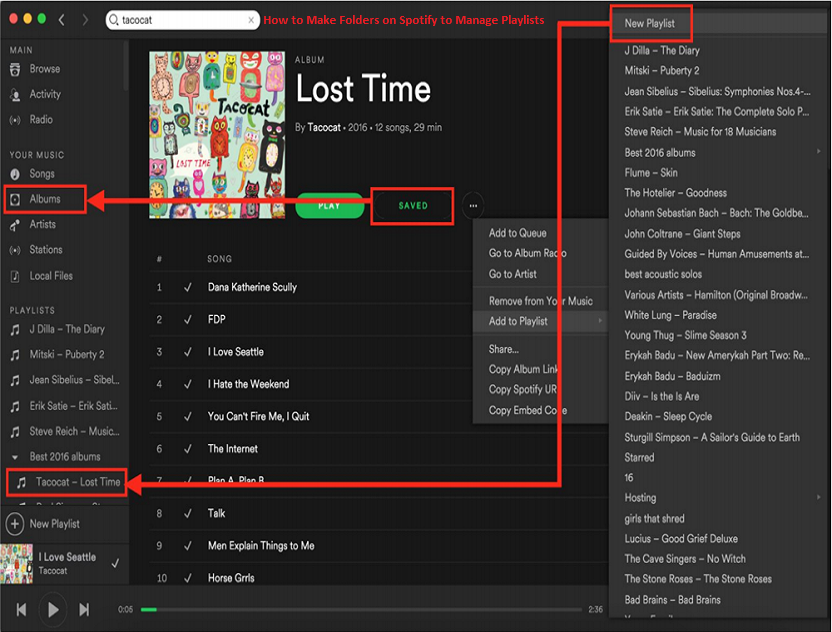
Make Folders on Spotify
To create Spotify folders, you need to have access to the desktop or web app of Spotify. This means the Spotify folders cannot be created using Spotify’smobile app. With that set, let’s proceed to the steps you need to know about how to make folders on Spotify. So,go through the instructions listed in the article toget detailed information abouthow to create Spotify folders.
Create and Manage Spotify Folders
You need to create and manage Spotify folders using the steps mentioned below:
- Launch the Spotify Web/Desktop app, and then right-click on a specific playlist from the list of playlists appearing on the left sidebar. Further, select the option “Create Folder” from the list of options appearing now.
- Once you tap on that option, a new folder will be created. Further, youcan assign a name to the folder that’s relevant to the playlists that need to be added to access quickly.
- After creating the folder, you need to add playlists to it. For that, you need to drag and drop your existing playlists into your folder. A visual feedback will appear when you drag and drop your playlist into your folder.
- After adding playlists to the folder, accessing them is easy asyou just have to click on the folder name. Further,you can make use of the arrow key appearing next to the name of the folder in order to shrink or expand the playlist folder accordingly from the view, as desired. Individuals can even create a folder inside a folder, and this can be achieved by simply right-clicking the on the folder and clicking the option“Create Folder.”
- Moving ahead,in case you change your mind and want to drag the playlists outside the folderand further delete it, you can do so very easily without any restrictions. But, do remember that deleting the folder will delete all the playlists present in the folder, forever and you won’t be able to recover them later on. So, make sure to move all your playlists outside the folder before you delete the Spotify folder.
Spotify Folders on Mobile App
Generally, Spotify’s mobile app doesn’t let users create new folders likethey create on the web and desktop. However, the mobile app lets users create new playlists in a folder that has been created by them using the web or desktop app of Spotify. With that said, you cannot add your existing playlists to a folder using the Spotify mobile app. Also, through the Spotify mobile app, individuals cannot move a playlist out of a folder that has been created using the desktop or mobile app. Also, you cannot delete a Spotify folder from your handset. Spotify doesn’t officially support the feature on handsets, so this is the reason why there are a vast number of limitations.
So, these were the details regarding how users can make use ofthe“Folders” feature of Spotify for managing and grouping the playlists. Using the steps mentioned above, users can organize their playlists on desktop and web versions of Spotify. That’s all from us as of now. Please do let us know in the comment section about your views on this feature, and do share in case you are facing any issues.
Wilder Zayn is a self-professed security expert; he has been making the people aware of the security threats. His passion is to write about Cyber security,cryptography, malware, social engineering, internet and new media. He writes office.com/setup security products.


No comments:
Post a Comment